Windows 7/8/2008r2 As Internet Hot Spot!
Have you ever needed to share your internet connection wirelessly and found that the Windows ways are a bit hard?
This is vacations time and if you buy a USB pen you probably could use the hability to share your internet with everybody in the house instead of having to share the USB Pen itself!
Usually you think about a hardware router that supports USB pens but that’s usually too expensive, or at least more expensive than FREE! :)
The solution is to use Virtual Router.
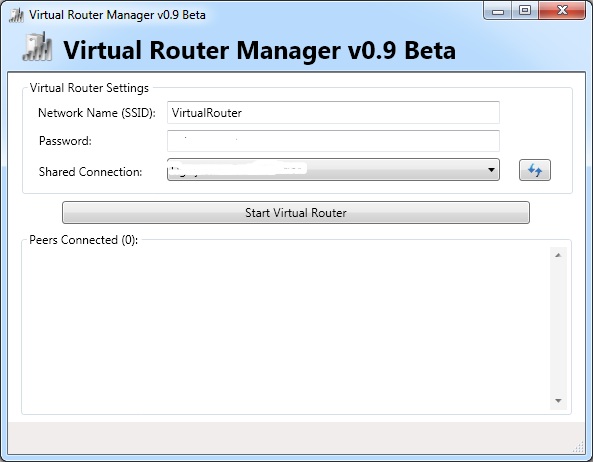
As you can see the configuration is straight forward:
- Set the name of the Network (this is what will be visible to other computers)
- Set the password used to connect to this network
- Select the connection you want to share
- Finally click Start Virtual Router
So after this, no more sharing your USB pen… Share the connection!!! :) Have fun!
